MikroTik – GESP – ACCESSORIES
$29.00
New revision of Gigabit Ethernet Surge Protector in IP67 waterproof enclosure
GESP is Gigabit Ethernet Surge Protector that can be used to protect the network from lightning or surge damages. Here’s what a typical use-case would be like. You have a mast with some antennas. And some switches on the ground. Put the GESP surge protectors on each end. They come sealed inside a new and improved IP67 weatherproof enclosure. Your antennas are now safe during a lightning storm. Don’t forget about the grounding wire! Secure it to the rackmount, mast, or any other structure that is connected to the ground. For maximum protection, you should use a surge protector on both ends of long cables. Send purchase questions Specifications Support & Downloads Gallery Product specifications Details Product code GESP Suggested price $29 Included parts K-73 fastening set
Related products
-
STARLINK – Mini Kit AC Dual Band Wi-Fi System – South Sudan Africa
$599.00Original price was: $599.00.$400.00Current price is: $400.00.Add to cartEngineered by SpaceX, Starlink delivers high-speed, low-latency internet to users all over the world, including the most rural and remote locations.
-
COMPACT AND PORTABLE
Starlink Mini is designed for connectivity on the go and can easily fit in a backpack. Starlink Mini is a portable, all-in-one compact kit with a built-in Wi-Fi router, lower power consumption, a DC power input and max speeds over 100Mbps.
-
GET ONLINE IN MINUTES
Set up Starlink with just two steps. Plug it in and point at the sky. Starlink Mini Kit comes with everything needed to get online including an integrated router, kickstand, pipe adapter, power cable and power supply.
-
INTEGRATED ROUTER
Starlink Mini boasts Wi-Fi 5 and an ethernet port for third-party routers and mesh.
-
LOW POWER CONSUMPTION
Power consumption: 25-40 watts average
-
REQUIRES A CLEAR VIEW OF THE SKY
Starlink requires a clear view of the sky to connect to satellites.
-
SERVICE PLAN REQUIRED
Select a service plan that is suited to meet your needs, no matter how remote.
-
NO LONG-TERM CONTRACTS
Cancel service at any time.
-
DOWNLOAD THE STARLINK APP
Find an unobstructed view of the sky, determine the best install location, explore mounts and accessories, and manage your accounts — all in the Starlink App.
-
ENGINEERED BY SPACEX
As the world’s leading provider of launch services, SpaceX is the only satellite operator with the ability to launch its own satellites as needed. With frequent, low-cost launches, Starlink satellites are constantly updated with the newest technology.
What’s Included
-
Starlink
-
Kickstand
-
Pipe Adapter
-
DC Power Cable
-
Power Supply
-
Starlink Plug
Before purchase: Check which service plans are available in your area and determine the best set-up location.
Check service availability on the Starlink map before you buy. Starlink monthly service plan sold separately through Starlink. Prices and available service plans vary by location. Service plans automatically renew until canceled. Cancel anytime. See terms at https://starlink.com/legal?regionCode=US. By going to this site, you are entering a site hosted and operated by Starlink. Please review their Privacy Policy. All personal information you provide is subject to that Privacy Policy. Different terms and conditions may apply.
-
-
STARLINK – Mini Kit AC Dual Band Wi-Fi System – Road Town
$599.00Original price was: $599.00.$400.00Current price is: $400.00.Add to cartEngineered by SpaceX, Starlink delivers high-speed, low-latency internet to users all over the world, including the most rural and remote locations.
-
COMPACT AND PORTABLE
Starlink Mini is designed for connectivity on the go and can easily fit in a backpack. Starlink Mini is a portable, all-in-one compact kit with a built-in Wi-Fi router, lower power consumption, a DC power input and max speeds over 100Mbps.
-
GET ONLINE IN MINUTES
Set up Starlink with just two steps. Plug it in and point at the sky. Starlink Mini Kit comes with everything needed to get online including an integrated router, kickstand, pipe adapter, power cable and power supply.
-
INTEGRATED ROUTER
Starlink Mini boasts Wi-Fi 5 and an ethernet port for third-party routers and mesh.
-
LOW POWER CONSUMPTION
Power consumption: 25-40 watts average
-
REQUIRES A CLEAR VIEW OF THE SKY
Starlink requires a clear view of the sky to connect to satellites.
-
SERVICE PLAN REQUIRED
Select a service plan that is suited to meet your needs, no matter how remote.
-
NO LONG-TERM CONTRACTS
Cancel service at any time.
-
DOWNLOAD THE STARLINK APP
Find an unobstructed view of the sky, determine the best install location, explore mounts and accessories, and manage your accounts — all in the Starlink App.
-
ENGINEERED BY SPACEX
As the world’s leading provider of launch services, SpaceX is the only satellite operator with the ability to launch its own satellites as needed. With frequent, low-cost launches, Starlink satellites are constantly updated with the newest technology.
What’s Included
-
Starlink
-
Kickstand
-
Pipe Adapter
-
DC Power Cable
-
Power Supply
-
Starlink Plug
Before purchase: Check which service plans are available in your area and determine the best set-up location.
Check service availability on the Starlink map before you buy. Starlink monthly service plan sold separately through Starlink. Prices and available service plans vary by location. Service plans automatically renew until canceled. Cancel anytime. See terms at https://starlink.com/legal?regionCode=US. By going to this site, you are entering a site hosted and operated by Starlink. Please review their Privacy Policy. All personal information you provide is subject to that Privacy Policy. Different terms and conditions may apply.
-
-
Add to cart
We can unbox, install, setup and give you a crash course on how to use your new product so you can enjoy it sooner!
What’s included
- Setup your new Wi-Fi device such as mesh, modem/router, smart home hub
- Connect to power and network access point
- Setup of Wi-Fi network name, password and secure administrator credentials
- Test Wi-Fi signal strength and locate up to 3 included additional units in the most optimal coverage position
- Connect up to 10 devices to the new network (e.g., mobiles, tablets, printers, TVs and gaming consoles)
- Download and setup the mobile application for the product (if applicable)
- Basic tutorial on using your new Wi-Fi network (up to 15 mins)
- Clean up and disposal of packaging
Working internet connection required
-
Add to cart
The Gen 3 Router introduces WiFi 6 and tri-band radios to Starlink. With improved range, performance, and device support, the Starlink Gen 3 router will extend your WiFi network throughout your home to provide a more consistent and reliable connection with faster speeds. This kit includes a cable to connect to your STARLINK High Performance Kit.
-
Multi-model Compatibility
The Gen 3 router is compatible with the Starlink Standard Actuated, Starlink Standard, Starlink High Performance, and the Starlink Standard Circular.
-
Water Resistant
IP56 rated to be water resistant.
What’s Included
-
Gen 3 Router
-
Power Supply
-
Power Cable
-
STARLINK High Performance kit to ethernet Cable
-
Install guide
Before purchase: Check which service plans are available in your area and determine the best set-up location.
Check service availability on the Starlink map before you buy. Starlink monthly service plan sold separately through Starlink. Prices and available service plans vary by location. Service plans automatically renew until canceled. Cancel anytime. See terms at https://starlink.com/legal?regionCode=US. By going to this site, you are entering a site hosted and operated by Starlink. Please review their Privacy Policy. All personal information you provide is subject to that Privacy Policy. Different terms and conditions may apply.
-
-
Projector installation
$50.00Add to cartWhat’s included
- Projector unbox and setup on a cabinet
- Connect to power and Wi-Fi
- Focus and align the projector image for optimal position
- Tune Free to Air channels (if applicable)
- Connect up to 3 existing streaming services
- Re-connect up to 5 ‘plug & play’ components (e.g. Blu-ray player or console)
- Arrange cables neatly with coil or ties
- Basic tutorial on using your new projector (up to 15 mins)
- Clean up and disposal of packaging

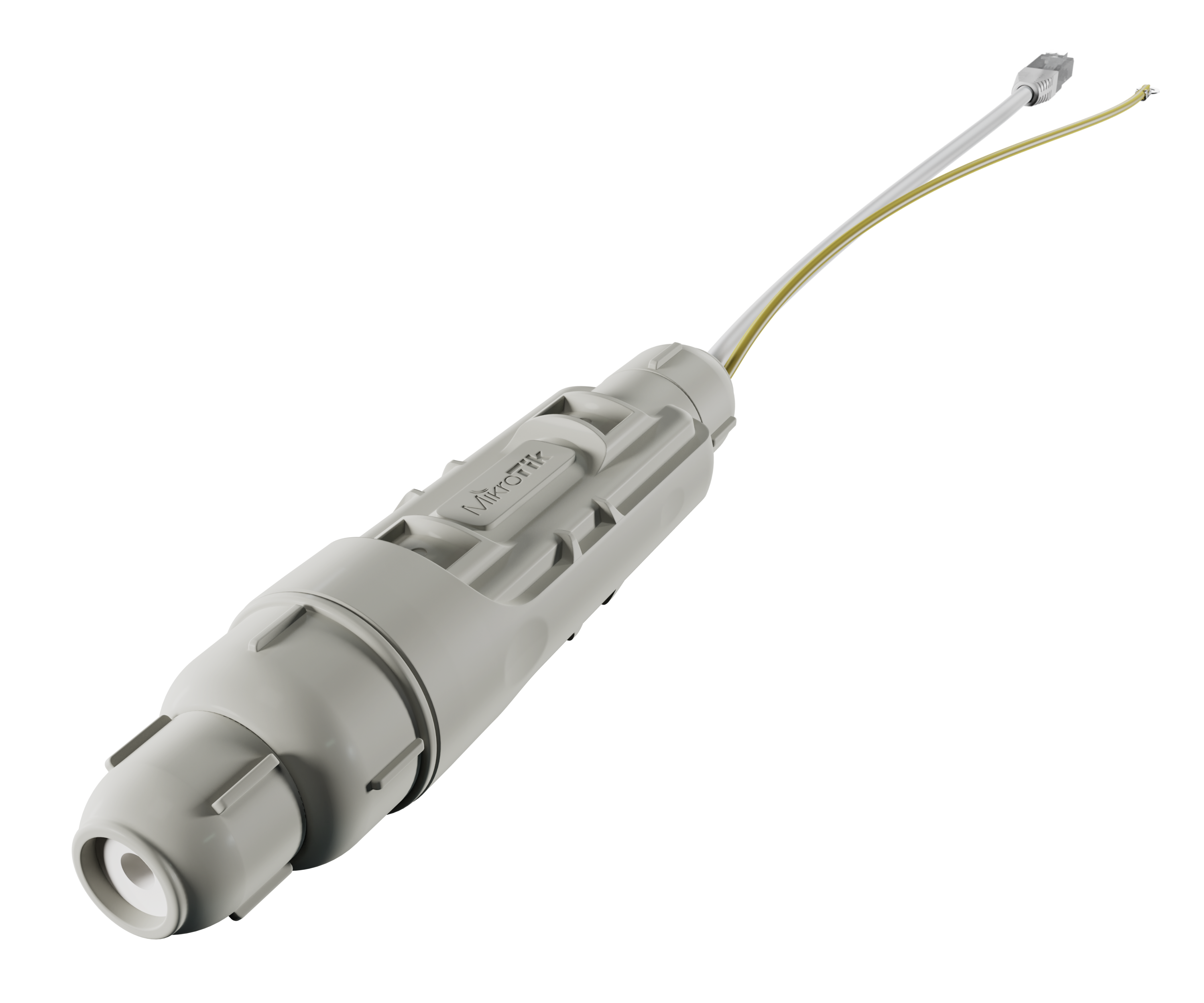































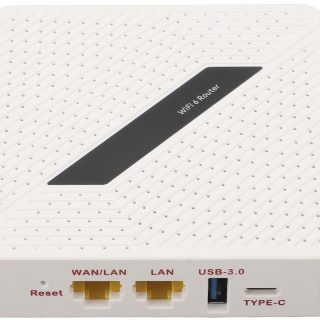


Reviews
There are no reviews yet.