MikroTik – NetMetal 5 – WIRELESS SYSTEMS
$149.00
Dual chain 5GHz integrated 802.11a/n/ac AP/Backbone/CPE with an additional miniPCI-e slot, 2xRPSMA connectors, Gigabit Ethernet, waterproof metal enclosure
This NetMetal version is equipped with a miniPCI-express slot a SIM slot for 3G/4G device or additional wireless card, a high power 2×2 dual chain 802.11ac wireless and two RP-SMA Female (outside thread) connectors for external antennas The NetMetal is a 802.11ac wireless device in a waterproof metal enclosure (IP54). Its rugged design is made to withstand the toughest conditions, but at the same time is easy to use and can be opened and closed with one hand. The solid aluminum enclosure also works as a reliable heat-sink for its high output power radio. The NetMetal is equipped with powerful 720Mhz CPU, 128MB RAM, one Gigabit Ethernet port, 802.11ac wireless, one SFP cage, USB, RP-SMA Female (outside thread) connectors for external antennas and RouterOS L4 license. – RB922UAGS-5HPacD-NM-US (USA) is factory locked for 5170-5250MHz and 5725-5835MHz frequencies. This lock can not be removed. – RB922UAGS-5HPacD-NM (International) supports 5150MHz-5875MHz range (Specific frequency range can be limited by country regulations). Send purchase questions Specifications Support & Downloads Gallery Test results Specifications Details Product code RB922UAGS-5HPacD-NM Architecture MIPSBE CPU QCA9557 CPU core count 1 CPU nominal frequency 720 MHz Dimensions 143x247x48mm (PCB) RouterOS license 4 Operating System RouterOS Size of RAM 128 MB Storage size 128 MB Storage type NAND MTBF Approximately 200’000 hours at 25C Tested ambient temperature -40°C to 70°C Suggested price $149.00 Powering Details Number of DC inputs 1 (PoE-IN) Max power consumption 19 W Cooling type Passive PoE in Passive PoE PoE in input Voltage 8-30 V Wireless specifications Details Wireless 5 GHz Max data rate 867 Mbit/s Wireless 5 GHz number of chains 2 Wireless 5 GHz standards 802.11a/n/ac Wireless 5 GHz chip model QCA9882 Wireless 5 GHz generation Wi-Fi 5 Ethernet Details 10/100/1000 Ethernet ports 1 Fiber Details SFP DDMI yes SFP ports 1 Peripherals Details Number of SIM slots 1 Modem (Mini SIM) MiniPCI-e slots 1 Number of USB ports 1 USB Power Reset Yes USB slot type USB type A Max USB current (A) 1 Other Details PCB temperature monitor Yes Voltage Monitor Yes Beeper Yes Certification & Approvals Details Certification FCC, IC IP IP54 Wireless specifications 5 GHz Transmit (dBm) Receive Sensitivity 6MBit/s 31 -96 54MBit/s 27 -81 MCS0 30 -96 MCS7 27 -77 MCS9 22 -72 Included parts 24V 1.2A power adapter K-25 screw kit Gigabit PoE injector Metal ring (one) DIN mount (K-27) The device has an operating system preinstalled and licensed. No separate purchase is necessary and the product is ready to use. The device includes free software updates for the life of the product or a minimum of 5 years starting from date of purchase.. Related products Flex-guide $9.00 S-55DLC80D $39 HGO-antenna-OUT $9 mANT 15s $59 S-3553LC20D $79.00 S-4554LC80D $89 QME $10 mANT30 PA $219 S-31DLC20D $29.00 S-RJ01 $29.00 S-85DLC05D $22.00
Related products
-
STARLINK – Mini Kit AC Dual Band Wi-Fi System – South Sudan Africa
$599.00Original price was: $599.00.$400.00Current price is: $400.00.Add to cartEngineered by SpaceX, Starlink delivers high-speed, low-latency internet to users all over the world, including the most rural and remote locations.
-
COMPACT AND PORTABLE
Starlink Mini is designed for connectivity on the go and can easily fit in a backpack. Starlink Mini is a portable, all-in-one compact kit with a built-in Wi-Fi router, lower power consumption, a DC power input and max speeds over 100Mbps.
-
GET ONLINE IN MINUTES
Set up Starlink with just two steps. Plug it in and point at the sky. Starlink Mini Kit comes with everything needed to get online including an integrated router, kickstand, pipe adapter, power cable and power supply.
-
INTEGRATED ROUTER
Starlink Mini boasts Wi-Fi 5 and an ethernet port for third-party routers and mesh.
-
LOW POWER CONSUMPTION
Power consumption: 25-40 watts average
-
REQUIRES A CLEAR VIEW OF THE SKY
Starlink requires a clear view of the sky to connect to satellites.
-
SERVICE PLAN REQUIRED
Select a service plan that is suited to meet your needs, no matter how remote.
-
NO LONG-TERM CONTRACTS
Cancel service at any time.
-
DOWNLOAD THE STARLINK APP
Find an unobstructed view of the sky, determine the best install location, explore mounts and accessories, and manage your accounts — all in the Starlink App.
-
ENGINEERED BY SPACEX
As the world’s leading provider of launch services, SpaceX is the only satellite operator with the ability to launch its own satellites as needed. With frequent, low-cost launches, Starlink satellites are constantly updated with the newest technology.
What’s Included
-
Starlink
-
Kickstand
-
Pipe Adapter
-
DC Power Cable
-
Power Supply
-
Starlink Plug
Before purchase: Check which service plans are available in your area and determine the best set-up location.
Check service availability on the Starlink map before you buy. Starlink monthly service plan sold separately through Starlink. Prices and available service plans vary by location. Service plans automatically renew until canceled. Cancel anytime. See terms at https://starlink.com/legal?regionCode=US. By going to this site, you are entering a site hosted and operated by Starlink. Please review their Privacy Policy. All personal information you provide is subject to that Privacy Policy. Different terms and conditions may apply.
-
-
Add to cart
Before purchase: Check which service plans are available in your area and determine the best set-up location.
Check service availability on the Starlink map before you buy. Starlink monthly service plan sold separately through Starlink. Prices and available service plans vary by location. Service plans automatically renew until canceled. Cancel anytime. See terms at https://starlink.com/legal?regionCode=US. By going to this site, you are entering a site hosted and operated by Starlink. Please review their Privacy Policy. All personal information you provide is subject to that Privacy Policy. Different terms and conditions may apply.
-
Audio installations
$50.00Add to cartSoundbars are a great addition to any TV setup, however getting your speaker setup and configured to work perfectly with your TV can be tricky. From ARC to Optical, we can get your new Soundbar working to its full potential. We’ll also show you how to use it and remove the packaging!
What’s included
- Unbox and setup of soundbar on a cabinet
- Connect soundbar to power, TV and Wi-Fi (depending on your model)
- Setup source and input
- Basic tutorial on using your new soundbar (up to 15 mins)
- Clean up and disposal of packaging
Product delivery, removal and recycling of old product, supply of cables, setup of a new streaming service account, advanced product tutorial beyond 15 minutes.Additional fees apply for:
- If additional travel is required for installation locations beyond 25km from the nearest stock pickup location
- Any additional parts, parking charges or extra labour that may be needed which your technician will discuss with you on the day.
-
Projector installation
$50.00Add to cartWhat’s included
- Projector unbox and setup on a cabinet
- Connect to power and Wi-Fi
- Focus and align the projector image for optimal position
- Tune Free to Air channels (if applicable)
- Connect up to 3 existing streaming services
- Re-connect up to 5 ‘plug & play’ components (e.g. Blu-ray player or console)
- Arrange cables neatly with coil or ties
- Basic tutorial on using your new projector (up to 15 mins)
- Clean up and disposal of packaging
-
TV Wall mount and Settup
$50.00Add to cartTV’s look great on the wall, but there’s a lot to consider when wall mounting. Will your wall hold the weight? Where are the studs and services located behind the wall? Where is the ideal viewing position and what about those messy cables? We can sort it all for you safely and efficiently!
What’s included
- Installation of a TV wall bracket to the wall
- Unbox and mount TV
- Connect to power and Wi-Fi
- Tune Free to Air channels
- Setup TV operating system and inbuilt Google TV
- Connect up to 3 existing streaming services
- Re-connect up to 5 ‘plug & play’ components (e.g. Blu-ray player or console)
- Arrange cables neatly with coil or ties
- Basic tutorial on using your new TV (up to 15 mins)
- Clean up and disposal of packaging
















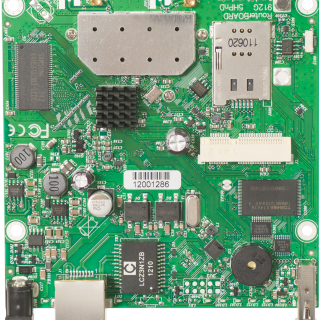






Reviews
There are no reviews yet.