MikroTik – RBFTC11 – ACCESSORIES
$39.00
Fiber to Copper converter, Outdoor case, 12-57V PoE with 802.3af/at support
The FTC is a simple Fiber to Copper converter. Unlike many other media converters available on market, it has outdoor waterproof case with lock screw, it’s mounting bracket can be attached and locked with a screw from inside the case. Unit has 12-57V PoE with 802.3af/at support (with unshielded cross cable). Comes with PoE injector and power supply. Works only with Gigabit SFP connections. Send purchase questions Specifications Support & Downloads Gallery Test results Product specifications Details Product code RBFTC11 10/100/1000 Ethernet ports 1 Can be used indoors Yes Can be used outdoors Yes Certification CE, EAC, ROHS Cooling type Passive Input voltage 12-57V Max power consumption 3 W PoE in 802.3af/at SFP ports 1 Storage size 1 KB Storage type FLASH Switch chip model QCA8334-AL3C Tested ambient temperature -40C… +70C Suggested price $39.00 Included parts 24V 0.2A power adapter K35 screw kit Gigabit PoE injector wAP mount
Related products
-
Home Wi-Fi Setup
$50.00Add to cartLet a professional installer set up your home Wi-Fi network to maximize performance and optimize security. The Agent will connect your wireless devices, recommend solutions to dead spots and slow speeds, and perform an Internet speed test.
-
Router setup
We’ll set up your router to maximize performance and optimize security.
-
Connect your devices
We’ll connect your wireless devices to your new Wi-Fi network.
-
Wi-Fi signal test
We’ll assess your current setup and signal strength.
-
Router placement
We’ll help optimize placement of your router while weighing performance and convenience.
-
Help with Wi-Fi problems
We’ll recommend solutions to dead spots and slow Wi-Fi speed.
-
Safety and security
We’ll help you set up a unique network name and Wi-Fi password to protect your personal data.
-
Help with advanced settings
We’ll customize advanced settings, like parental controls and guest networks.
-
-
Starlink Mini | High Speed Internet Around the World
$599.00Original price was: $599.00.$400.00Current price is: $400.00.Add to cart- Brand: Starlink
- Coverage, Global Accessibility, Low Earth Orbit (LEO) Satellites
- Speed, 50-200+ Mbps
- Latency, 20-40 ms
- Installation, Self-installation, Automatic dish alignment
- Reliability, Consistent connectivity, Automatic updates
- Equipment, Router compatibility, Mobile app
- Data Usage, Unlimited, Priority access tiers
Before purchase: Check which service plans are available in your area and determine the best set-up location.
Check service availability on the Starlink map before you buy. Starlink monthly service plan sold separately through Starlink. Prices and available service plans vary by location. Service plans automatically renew until canceled. Cancel anytime. See terms at https://starlink.com/legal?regionCode=US. By going to this site, you are entering a site hosted and operated by Starlink. Please review their Privacy Policy. All personal information you provide is subject to that Privacy Policy. Different terms and conditions may apply.
-
Starlink Mini: Bringing High-Speed Internet to Everyone
$599.00Original price was: $599.00.$400.00Current price is: $400.00.Add to cart- Brand: Starlink
- Coverage, Global Accessibility, Low Earth Orbit (LEO) Satellites
- Speed, 50-200+ Mbps
- Latency, 20-40 ms
- Installation, Self-installation, Automatic dish alignment
- Reliability, Consistent connectivity, Automatic updates
- Equipment, Router compatibility, Mobile app
- Data Usage, Unlimited, Priority access tiers
Before purchase: Check which service plans are available in your area and determine the best set-up location.
Check service availability on the Starlink map before you buy. Starlink monthly service plan sold separately through Starlink. Prices and available service plans vary by location. Service plans automatically renew until canceled. Cancel anytime. See terms at https://starlink.com/legal?regionCode=US. By going to this site, you are entering a site hosted and operated by Starlink. Please review their Privacy Policy. All personal information you provide is subject to that Privacy Policy. Different terms and conditions may apply.
-
Add to cart
Starlink Standard Gen3 (Version 4) Kit
The standard kit includes Starlink cables, a router, a dish, and a power supply. Two service plans are available: Residential and Roam; Residential is for use in a fixed location, and may not be available in all areas, Roam is for use anywhere Starlink has coverage.
- Low Latency for Real-Time Applications:
Latency, or the time it takes for data to travel between you and the internet, is crucial for real-time applications like video calls, gaming, and telemedicine. Starlink delivers low latency ranging between 20 to 40 ms, making it perfect for video conferencing, online work, or gaming with friends from around the world. - Easy and Quick Setup:
The Starlink Standard Kit V4 is designed with ease of use in mind. The kit includes a Starlink dish (also known as “Dishy McFlatface”), a Wi-Fi router, power cables. Using the Starlink app, installation is simple and can be done without any technical expertise. The app provides step-by-step instructions and helps you position the dish for optimal signal reception. - Rugged and Weather-Resistant:
With a variety of weather conditions, from the coastal rains to the dry climates in the north. The Starlink dish is built to withstand harsh weather, including rain, extreme temperatures, and even snow (for high-altitude areas). It’s durable and built to keep you connected in all conditions. - Wide Coverage in Remote Areas:
One of the greatest advantages of Starlink is its ability to provide internet service in regions where traditional providers can’t reach. This is perfect for rural Kenyan households, businesses, and schools. Whether you live in the heart of Samburu, the tea-growing regions of Kericho, or the coastal areas of Lamu, Starlink ensures you have access to the global internet. - Flexible, No-Contract Plans:
Starlink offers monthly plans that allow you to cancel anytime without long-term contracts. This flexibility is great for people who may need internet for a specific project or season, allowing you to adapt your subscription based on your needs
The Starlink Standard Kit Gen3 V4 includes several components designed to provide high-speed satellite internet. Here’s what you typically find in the kit:
- Dish: The satellite dish, often referred to as the “Dishy,” is designed for easier setup and improved performance, especially in various weather conditions.
- Wi-Fi Router: A router that provides Wi-Fi connectivity throughout your home or business.
- Mounting Hardware: This includes everything you need to install the dish, whether on a roof, wall, or ground mount.
- Cables: Necessary cables to connect the dish to the router and power supply.
- Power Supply: Provides the necessary power to the dish and router.
Before purchase: Check which service plans are available in your area and determine the best set-up location.
Check service availability on the Starlink map before you buy. Starlink monthly service plan sold separately through Starlink. Prices and available service plans vary by location. Service plans automatically renew until canceled. Cancel anytime. See terms at https://starlink.com/legal?regionCode=US. By going to this site, you are entering a site hosted and operated by Starlink. Please review their Privacy Policy. All personal information you provide is subject to that Privacy Policy. Different terms and conditions may apply.
- Low Latency for Real-Time Applications:
-
Add to cart
We can unbox, install, setup and give you a crash course on how to use your new product so you can enjoy it sooner!
What’s included
- Setup your new Wi-Fi device such as mesh, modem/router, smart home hub
- Connect to power and network access point
- Setup of Wi-Fi network name, password and secure administrator credentials
- Test Wi-Fi signal strength and locate up to 3 included additional units in the most optimal coverage position
- Connect up to 10 devices to the new network (e.g., mobiles, tablets, printers, TVs and gaming consoles)
- Download and setup the mobile application for the product (if applicable)
- Basic tutorial on using your new Wi-Fi network (up to 15 mins)
- Clean up and disposal of packaging
Working internet connection required


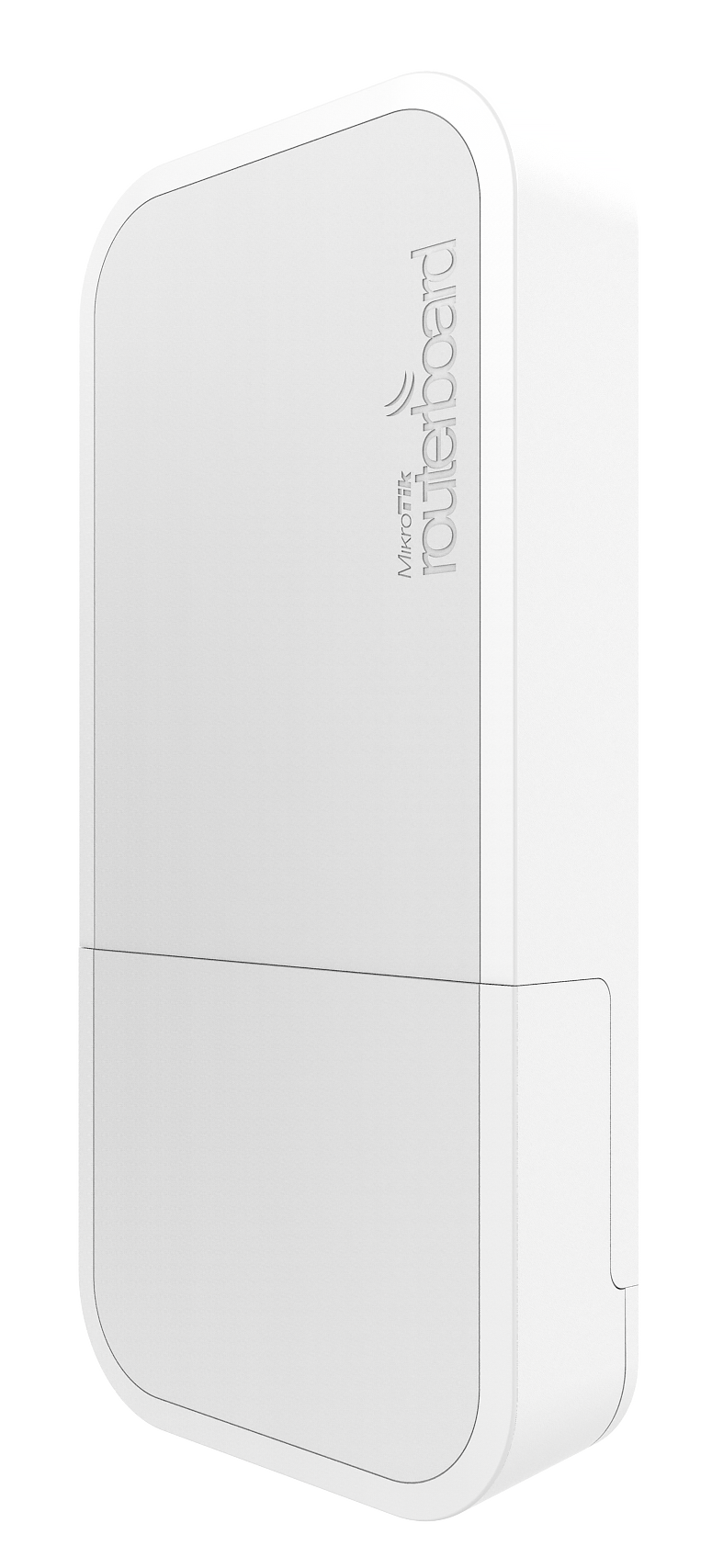
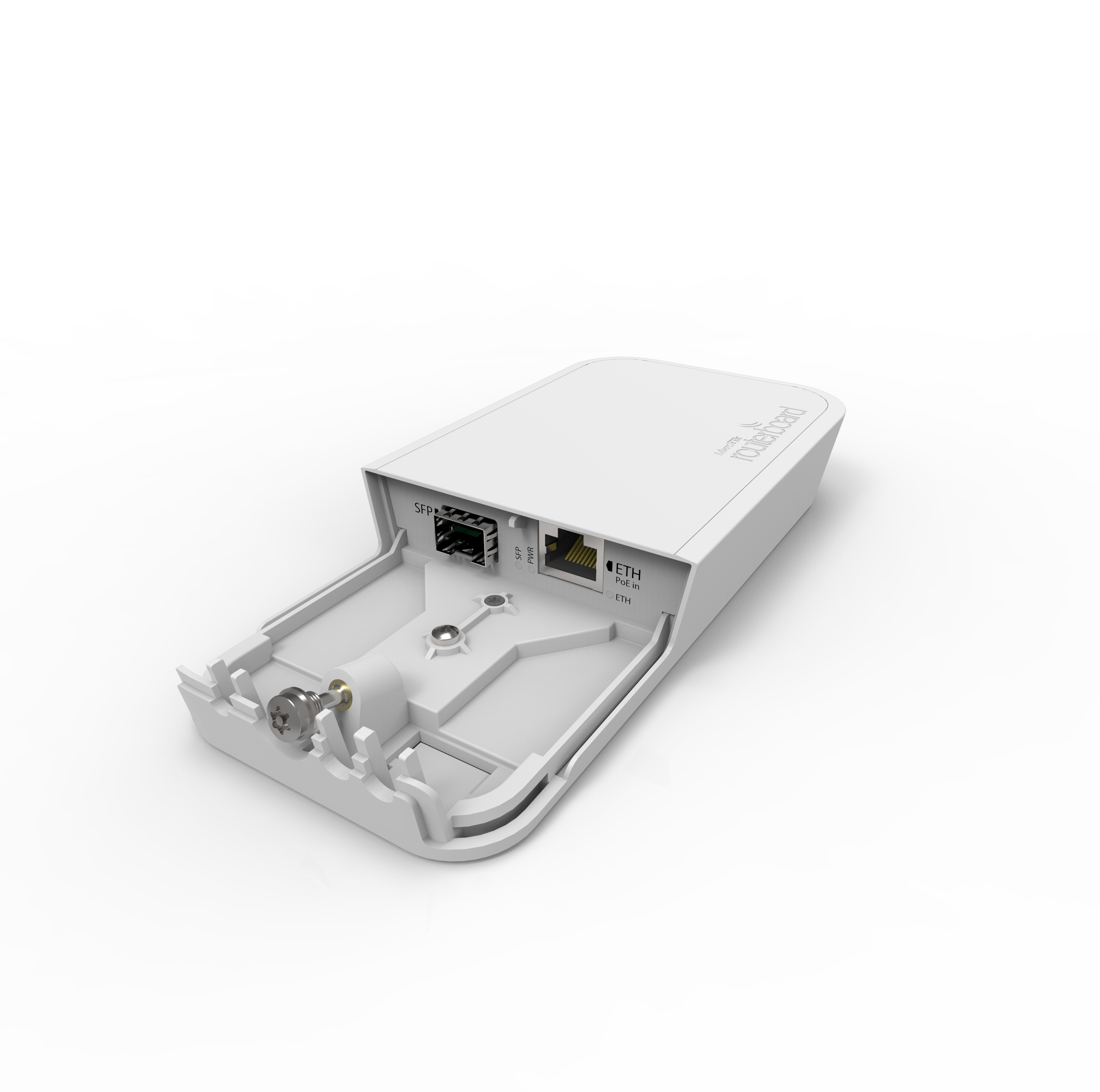











Reviews
There are no reviews yet.